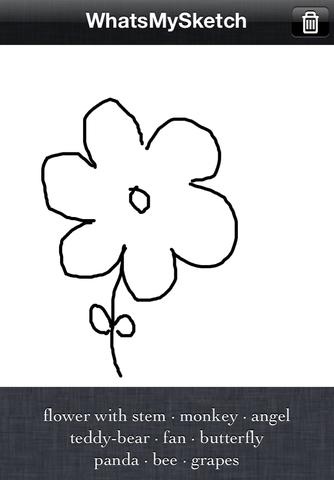WhatsMySketch 1.1
Continue to app
Free Version
Publisher Description
WhatsMySketch recognizes your sketches of 250 everyday objects such as 'car', 'house', 't-shirt' and so on. Why is this exciting? While recognizing objects is easy for humans - even little children can do it - this is still a largely unsolved problem for computers. WhatsMySketch is the first App in the world that solves the problem of sketch recognition and is currently able to recognize about 60% of all sketches correctly. We believe that this technology could be useful as a simple interface to computers, e.g. for illiterate people or children. How does it work? WhatsMySketch runs state-of-the-art artificial intelligence algorithms right on your iOS device. As you draw, our algorithms transform your sketch into a feature space where we search for the most likely object categories. WhatsMySketch then displays the most likely nine categories with its best guess displayed at the beginning of the list. As our algorithms are extremely fast, WhatsMySketch is interactive and updates its prediction as you add additional strokes to a sketch. Why is my sketch not recognized? Try to start with simple sketches, for example a table or a chair. Make sure that you sketch something that is in the list of 250 object categories that WhatsMySketch has been trained to recognize (for the complete list of recognizable objects, please see our support website). You could also simply use the objects in the results list as an inspiration for your next sketch. Finally, as visual recognition is an extremely challenging problem, WhatsMySketch might simply not recognize some sketches even though they look pretty good to you.
Requires iOS 5.1 or later. Compatible with iPhone, iPad, and iPod touch.
About WhatsMySketch
WhatsMySketch is a free app for iOS published in the Recreation list of apps, part of Home & Hobby.
The company that develops WhatsMySketch is Mathias Eitz. The latest version released by its developer is 1.1.
To install WhatsMySketch on your iOS device, just click the green Continue To App button above to start the installation process. The app is listed on our website since 2012-07-18 and was downloaded 1 times. We have already checked if the download link is safe, however for your own protection we recommend that you scan the downloaded app with your antivirus. Your antivirus may detect the WhatsMySketch as malware if the download link is broken.
How to install WhatsMySketch on your iOS device:
- Click on the Continue To App button on our website. This will redirect you to the App Store.
- Once the WhatsMySketch is shown in the iTunes listing of your iOS device, you can start its download and installation. Tap on the GET button to the right of the app to start downloading it.
- If you are not logged-in the iOS appstore app, you'll be prompted for your your Apple ID and/or password.
- After WhatsMySketch is downloaded, you'll see an INSTALL button to the right. Tap on it to start the actual installation of the iOS app.
- Once installation is finished you can tap on the OPEN button to start it. Its icon will also be added to your device home screen.